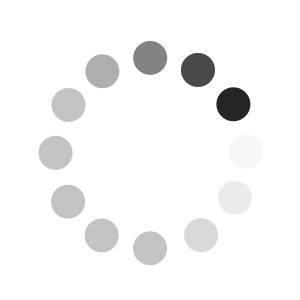Frequently Asked Questions
Topics:
- Contact Us
- Getting Started on Linde MyAccount
- Invoices and Payments
- Gas & Cylinders
- Delivery
- Proof Of Delivery
Contact Us
- Contact and support
- Contact our Customer Service team to help you with any questions you might have about our products, applications or services. Please contact us using an option below:
- Linde Customer Care Center: 1800 345 6789 / 1800 313 5953
- Email: customercare.lg.in@linde.com
- Contact us form
Getting Started on Linde MyAccount
- My Account
- Can I change my username?
Ans: Created usernames cannot be changed, however, you can re-register to use a different username. - Can I have a username that is not my email?
Ans: Your username have to be an email address to make it easy to remember. - Do I need a Linde account number to register for the Linde MyAccount?
Ans: If you are not an existing Linde customer, you can still register for a Linde online shop account as a cash customer. This will allow you access to My Account and perform online purchases. - How do I change my password?
Ans: You can change your password in your profile once you sign in. To do so, please follow the steps below:
1. Sign into your Linde online account with your current user name and password
2. In the ‘My account’ page, click on ‘Show more my profile options’ and select ‘Contact Information’.
3. Click ‘Change password’ button option in the right panel
4. Fill in the password information required and click on ‘Save changes’ to save your new password. - How do I register?
Ans: If you are an existing Linde customer and would like to register for an online account, click here and follow the prompts on screen. - I've forgotten my password - what should I do?
Ans: Resetting your password is easy.
In the 'Sign In' column, click on “password” in 'Forgot your password?'
When the ‘Retrieve password’ screen appears, enter your email address in the 'Enter email*' field and click ‘Submit’. We will email you a link to reset your password to your email address.
If you require further assistance, please contact our Customer Care Center at 1800 345 6789 / 1800 313 5953. - I've forgotten my username - what should I do?
Ans: Resetting your username is easy.
Click on “username” in 'Forgot your username?'
When the 'Forgotten username' screen appears, enter your email address in the 'Enter email*' field and click ‘Submit’. We will send you a reminder email containing your login details.
If you require further assistance, please contact our Customer Care Center at 1800 345 6789 / 1800 313 5953. - Registering on the Linde website
Ans: If you have an existing account with Linde and don't have a document number such as an order reference number, invoice or delivery docket number, please contact our Online Support team on 1800 345 6789 / 1800 313 5953. - What browsers does the Linde MyAccount support?
Ans: Linde strongly recommends you keep your browser updated to the latest version for the best possible experience on the Linde MyAccount and to ensure maximum web security.
Linde MyAccount supports the following browsers:
- Microsoft Internet Explorer (version 9 and above)
- Mozilla Firefox
- Google Chrome
- Apple Safari
We have phased out support for older browsers. Supporting older browsers limits our ability to develop new technologies to make your Linde website experience better and more secure. The vast majority of our users are on modern browsers, and by focusing our development on these modern browsers, we are able to more quickly enhance the Linde website experience.
Invoices and Payments
- Invoices & Payment
- How do I view an invoice online?
Ans:
1. Sign into the Linde MyAccount.
2. In the ‘My Account’ page, click on ‘Show more self services’ and select ‘Invoices’.
3. If you wish to view an invoice, select the particular invoice and click on ‘Show Document’. - I cannot download my invoice / statement
Ans: Please allow 48 hours from invoice issue date for it to be available online. Once the invoice is available, please click on 'Show Document' in the Pay Invoices page.
- How do I view an invoice online?
Gas and Cylinders
- Gas and Cylinders
- How do I view my cylinder holdings?
Ans:
1. Sign in to the Linde MyAccount.
2. When My Account page appears, click on "Cylinder Holdings" in the Open Services for My Account.
3. Your current cylinder holdings will be displayed.
- How do I view my cylinder holdings?
Delivery
- Delivery of your Linde Order
- How do I view my delivery address?
Ans:
1. Sign in to the Linde MyAccount.
2. In the My Account page, click on 'Go to Profile', followed by 'Show More My Profile options’
3. In the My Account Profile, select 'Delivery Information'.
4. You can view your default delivery address as well as other registered addresses (if applicable) in the drop down box.
5. You can also perform some functions:
- please contact call center if you want to add new address or edit address
- change default delivery address if you have multiple delivery addresses. Just select an address from the drop down list and select the 'Set as Default' button. - How do I view my orders and deliveries?
Ans:
1. Sign in to the Linde MyAccount.
2. When My Account page appears, click on "Order Tracking" in the Open Services for My Account.
3. In 'Orders and Deliveries, you can search by using Linde order reference number, delivery note, invoice or the purchase order number.
4. You can also use search filters such the start and end dates, order status and order category, then click on the ‘Update List’ button.
If you have access to multiple accounts, ensure that you select the correct Account from the 'Show orders to' drop down list. - Is my order on its way?
Ans:
1. Sign in to the Linde MyAccount.
2. When My Account page appears, click on "Order Tracking" in the Open Services for My Account.
3. In 'Orders and Deliveries, you can search for and view current status of your order.
Proof Of Delivery
- Tracking order delivery
- How do I download a Proof of Delivery (ie Delivery Note - DN)?
1. Sign in to the Linde MyAccount.
2. When My Account page appears, click on "Order Tracking" in the Open Services for My Account.
3. In 'Orders and Deliveries, you can search by using Linde order reference number, delivery note, invoice or the purchase order number.
4. If the Delivery Note is available online, click on Show Document to download the Delivery Note.
Please note, it can take up to 4 weeks for the DN to become available on the website. If you require further assistance please contact our Customer Service Centre at 1800 345 6789 / 1800 313 5953.